< amazing_features >
Full Control Over Your Bot

< core_competences >
Start Building A High Performance Conversational
Experience With Our AI Chatbot.
Seamlessly..In No Time!
Experience With Our AI Chatbot.
Seamlessly..In No Time!
Incremental Development
- Test the bot before going live
- Make conversational changes on the fly
- Edit without disrupting a user’s chat.
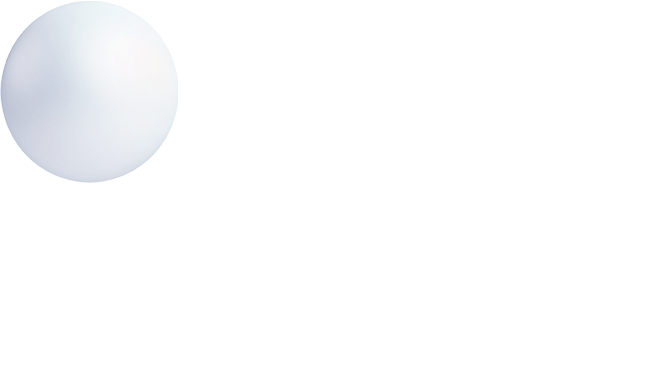
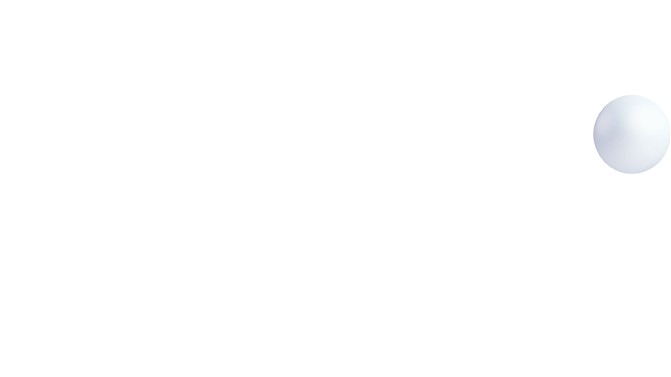
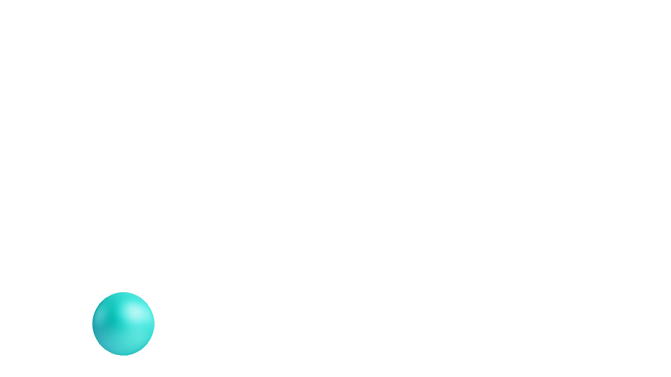
Open Source
Open-source, with community and enterprise support.
Wit.ai Supported
Once you create a project, you can rapidly and efficiently train Wit.ai using a single .optonlp file.
Domain Specific Language
Optobot provides a very simple domain specific language(DSL) which alleviates the need to write code. This makes it possible for you to build your bot with ease in no time!


< how_it_works >
Why Optobot
Is The Best For Your Business
Is The Best For Your Business
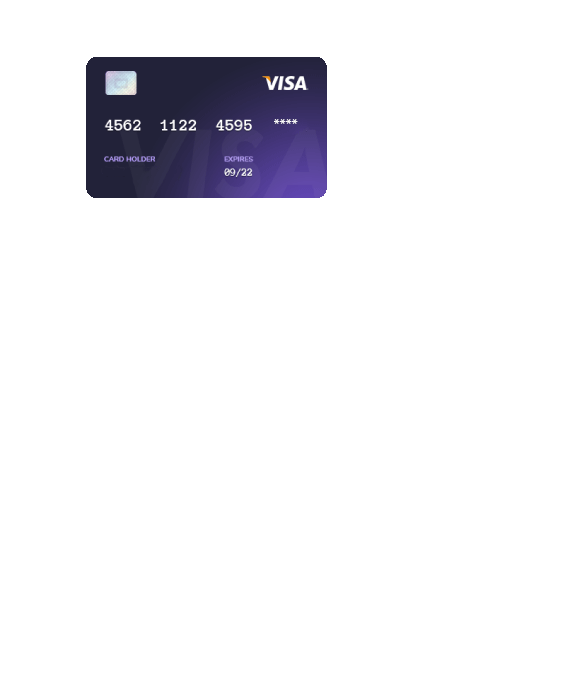

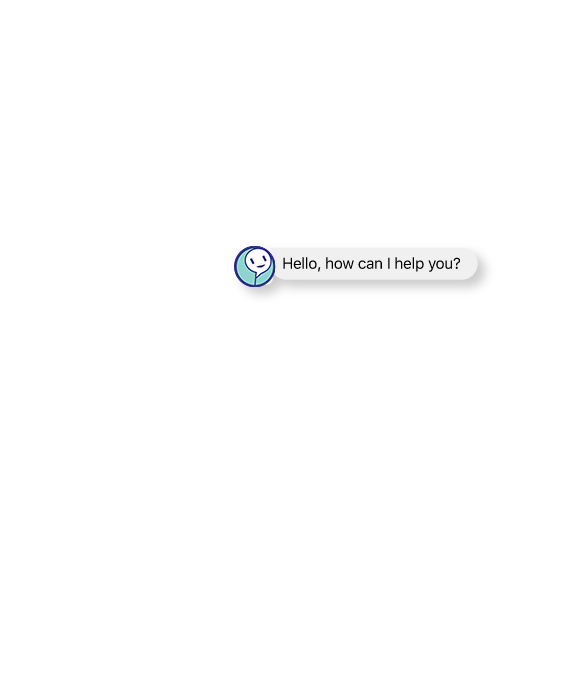
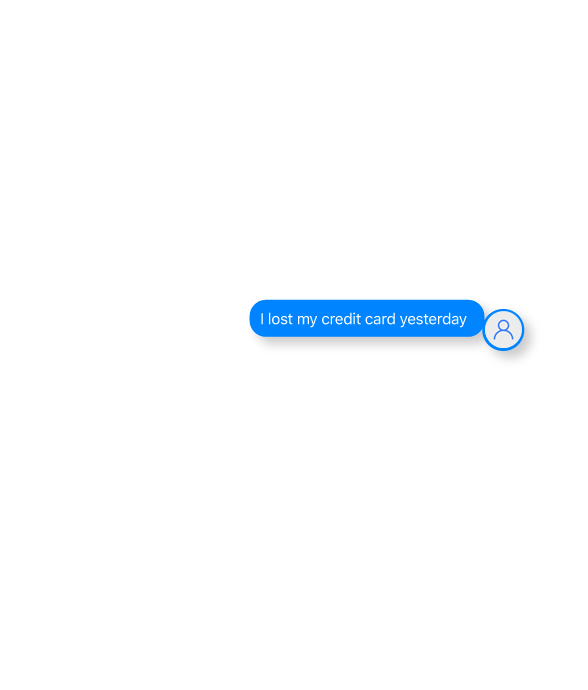
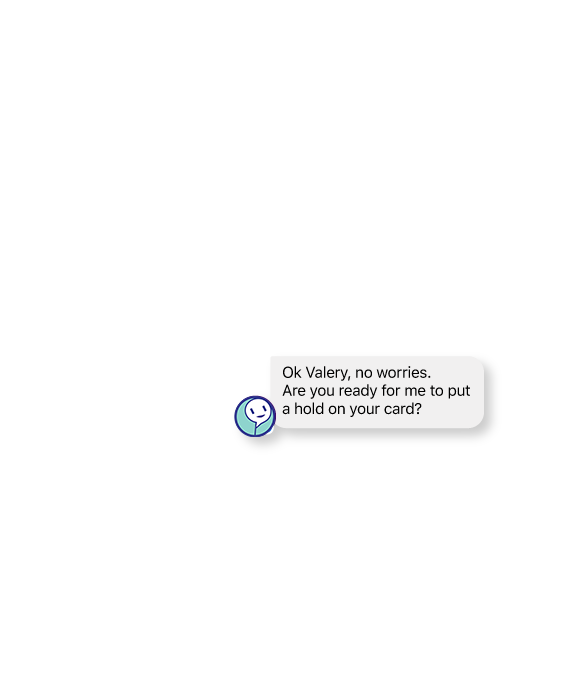
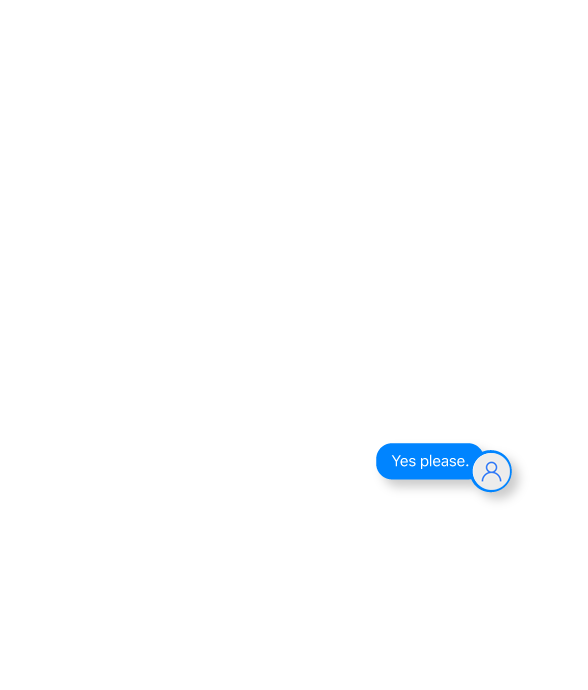
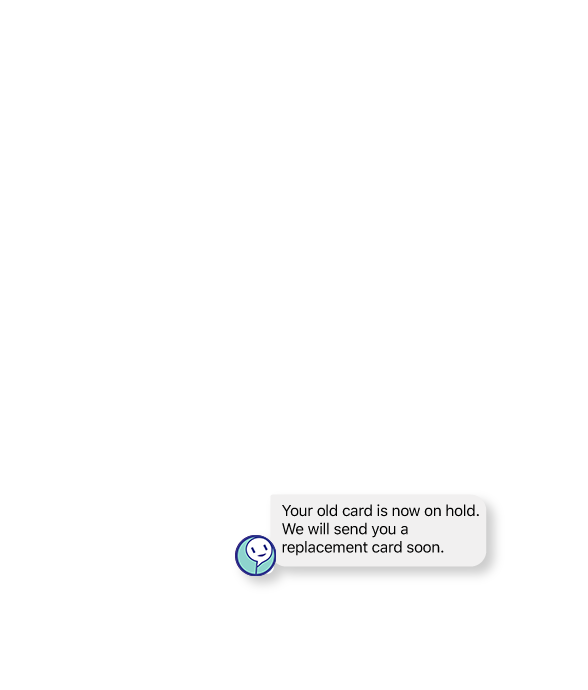

All Data is secure
You don't need a remote server to host your bot. You can use your own.

Intelligent NLU
Facilitated by your choice of NLU top platforms. Facebook’s Wit.ai is used by default.
API Support
Intuitive and easy to use API.

Easy to use
Easily create code-free dialogues, variables, options and conditions with a domain specific language (DSL) in no time.

Integrate with any Channel
Instantly deliver your bot on all the major messaging channels. We support Facebook Messenger.

Better collaboration
A project can have multiple authors and moderators. Users can also be batch imported into an existing project by administrators.
Build Your Bot in Minutes
Whether you are a developer, corporation, or just a beginner,
Optobot is made for you!
Easy handling of your project

Clone Repo
Clone Optobot repo from Github.
STEP 1
Clone Repo
Clone Optobot repo from Github.

Signup
Create an account & setup your project (bot).
STEP 2
Signup
Create an account & setup your project (bot).

DSL & NLP
Develop scenarios with opto DSL & train wit.ai through opto NLP file.
STEP 3
DSL & NLP
Develop scenarios with opto DSL & train wit.ai through opto NLP file.

Test
Test your bot to view your conversational flow is functioning as intended.
STEP 4
Test
Test your bot to view your conversational flow is functioning as intended.

Release!
Well done! Your bot is ready. Press RELEASE and GO LIVE!
STEP 5
Release!
Well done! Your bot is ready. Press RELEASE and GO LIVE!
< our_users >
Supports All Users
Beginners
Developers
Enterprises
< our_community >
Become a Member &
Enjoy Our Community!
Enjoy Our Community!
Find answers to your questions
Let us discuss Optobot! Ask questions, join discussions and share your feedback here.
Contribute to Optobot
Ask any questions or find help in anything regarding Ruby on Rail code and start contributing on GitHub.
Latest Announcments
Find the latest news and announcements made by Optobot!
Download Now</>
Want to build a complex chatbot and don’t have developers of your own? Don’t fear, Optomatica offers you full help to build, deploy and keep your chatbot running. Contact us today to get your personalized version of OptoBot







